ASL Recognition with deep learning
Introduction
American Sign Language (ASL) is the primary language used by many deaf individuals in North America, and it is also used by hard-of-hearing and hearing individuals. The language is as rich as spoken languages and employs signs made with the hand, along with facial gestures and bodily postures.
In this project, you will train a convolutional neural network to classify images of ASL letters. After loading, examining, and preprocessing the data, you will train the network and test its performance.
1. American Sign Language (ASL)
American Sign Language (ASL) is the primary language used by many deaf individuals in North America, and it is also used by hard-of-hearing and hearing individuals. The language is as rich as spoken languages and employs signs made with the hand, along with facial gestures and bodily postures.
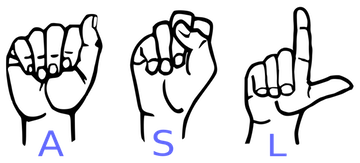
A lot of recent progress has been made towards developing computer vision systems that translate sign language to spoken language. This technology often relies on complex neural network architectures that can detect subtle patterns in streaming video. However, as a first step, towards understanding how to build a translation system, we can reduce the size of the problem by translating individual letters, instead of sentences.
In this notebook, we will train a convolutional neural network to classify images of American Sign Language (ASL) letters. After loading, examining, and preprocessing the data, we will train the network and test its performance.
In the code cell below, we load the training and test data.
x_trainandx_testare arrays of image data with shape(num_samples, 3, 50, 50), corresponding to the training and test datasets, respectively.y_trainandy_testare arrays of category labels with shape(num_samples,), corresponding to the training and test datasets, respectively.
# Import packages and set numpy random seed
import numpy as np
np.random.seed(5)
import tensorflow as tf
tf.set_random_seed(2)
from datasets import sign_language
import matplotlib.pyplot as plt
%matplotlib inline
# Load pre-shuffled training and test datasets
(x_train, y_train), (x_test, y_test) = sign_language.load_data()
Using TensorFlow backend.
2. Visualize the training data
Now we'll begin by creating a list of string-valued labels containing the letters that appear in the dataset. Then, we visualize the first several images in the training data, along with their corresponding labels.
# Store labels of dataset
labels = ['A', 'B', 'C']
# Print the first several training images, along with the labels
fig = plt.figure(figsize=(20,5))
for i in range(36):
ax = fig.add_subplot(3, 12, i + 1, xticks=[], yticks=[])
ax.imshow(np.squeeze(x_train[i]))
ax.set_title("{}".format(labels[y_train[i]]))
plt.show()
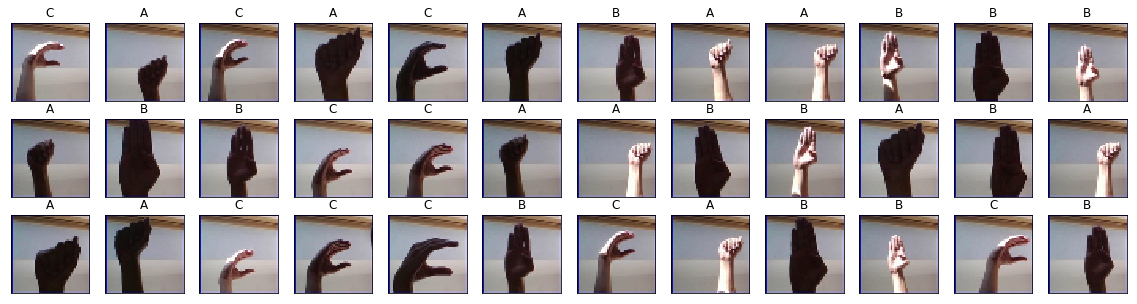
3. Examine the dataset
Let's examine how many images of each letter can be found in the dataset.
Remember that dataset has already been split into training and test sets for you, where x_train and x_test contain the images, and y_train and y_test contain their corresponding labels.
Each entry in y_train and y_test is one of 0, 1, or 2, corresponding to the letters 'A', 'B', and 'C', respectively.
We will use the arrays y_train and y_test to verify that both the training and test sets each have roughly equal proportions of each letter.
# Number of A's in the training dataset
num_A_train = sum(y_train==0)
# Number of B's in the training dataset
num_B_train = sum(y_train==1)
# Number of C's in the training dataset
num_C_train = sum(y_train==2)
# Number of A's in the test dataset
num_A_test = sum(y_test==0)
# Number of B's in the test dataset
num_B_test = sum(y_test==1)
# Number of C's in the test dataset
num_C_test = sum(y_test==2)
# Print statistics about the dataset
print("Training set:")
print("\tA: {}, B: {}, C: {}".format(num_A_train, num_B_train, num_C_train))
print("Test set:")
print("\tA: {}, B: {}, C: {}".format(num_A_test, num_B_test, num_C_test))
Training set:
A: 540, B: 528, C: 532
Test set:
A: 118, B: 144, C: 138
4. One-hot encode the data
Currently, our labels for each of the letters are encoded as categorical integers, where 'A', 'B' and 'C' are encoded as 0, 1, and 2, respectively. However, recall that Keras models do not accept labels in this format, and we must first one-hot encode the labels before supplying them to a Keras model.
This conversion will turn the one-dimensional array of labels into a two-dimensional array.
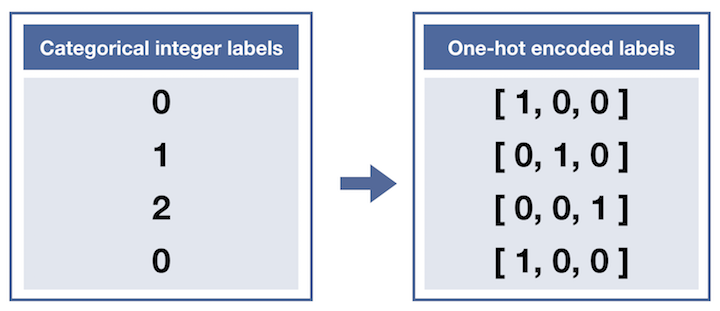
Each row in the two-dimensional array of one-hot encoded labels corresponds to a different image. The row has a 1 in the column that corresponds to the correct label, and 0 elsewhere.
For instance,
0is encoded as[1, 0, 0],1is encoded as[0, 1, 0], and2is encoded as[0, 0, 1].
from keras.utils import np_utils
# One-hot encode the training labels
y_train_OH = np_utils.to_categorical(y_train)
# One-hot encode the test labels
y_test_OH = np_utils.to_categorical(y_test)
5. Define the model
Now it's time to define a convolutional neural network to classify the data.
This network accepts an image of an American Sign Language letter as input. The output layer returns the network's predicted probabilities that the image belongs in each category.
from keras.layers import Conv2D, MaxPooling2D
from keras.layers import Flatten, Dense
from keras.models import Sequential
model = Sequential()
# First convolutional layer accepts image input
model.add(Conv2D(filters=5, kernel_size=5, padding='same', activation='relu',
input_shape=(50, 50, 3)))
# Add a max pooling layer
model.add(MaxPooling2D((4,4)))
# Add a convolutional layer
model.add(Conv2D(filters=15, kernel_size=5, padding='same', activation='relu'))
# Add another max pooling layer
model.add(MaxPooling2D((4,4)))
# Flatten and feed to output layer
model.add(Flatten())
model.add(Dense(3, activation='softmax'))
# Summarize the model
model.summary()
_________________________________________________________________
Layer (type) Output Shape Param #
=================================================================
conv2d_1 (Conv2D) (None, 50, 50, 5) 380
_________________________________________________________________
max_pooling2d_1 (MaxPooling2 (None, 12, 12, 5) 0
_________________________________________________________________
conv2d_2 (Conv2D) (None, 12, 12, 15) 1890
_________________________________________________________________
max_pooling2d_2 (MaxPooling2 (None, 3, 3, 15) 0
_________________________________________________________________
flatten_1 (Flatten) (None, 135) 0
_________________________________________________________________
dense_1 (Dense) (None, 3) 408
=================================================================
Total params: 2,678
Trainable params: 2,678
Non-trainable params: 0
_________________________________________________________________
6. Compile the model
After we have defined a neural network in Keras, the next step is to compile it!
# Compile the model
model.compile(optimizer='rmsprop',
loss='categorical_crossentropy',
metrics=['accuracy'])
7. Train the model
Once we have compiled the model, we're ready to fit it to the training data.
# Train the model
hist = model.fit(x_train, y_train_OH)
Epoch 1/1
1600/1600 [==============================] - 2s 1ms/step - loss: 0.8927 - acc: 0.7163
8. Test the model
To evaluate the model, we'll use the test dataset. This will tell us how the network performs when classifying images it has never seen before!
If the classification accuracy on the test dataset is similar to the training dataset, this is a good sign that the model did not overfit to the training data.
# Obtain accuracy on test set
score = model.evaluate(x=x_test,
y=y_test_OH,
verbose=0)
print('Test accuracy:', score[1])
Test accuracy: 0.9025
9. Visualize mistakes
Hooray! Our network gets very high accuracy on the test set!
The final step is to take a look at the images that were incorrectly classified by the model. Do any of the mislabeled images look relatively difficult to classify, even to the human eye?
Sometimes, it's possible to review the images to discover special characteristics that are confusing to the model. However, it is also often the case that it's hard to interpret what the model had in mind!
# Get predicted probabilities for test dataset
y_probs = model.predict(x_test)
# Get predicted labels for test dataset
y_preds = np.argmax()
# Indices corresponding to test images which were mislabeled
bad_test_idxs = ...
# Print mislabeled examples
fig = plt.figure(figsize=(25,4))
for i, idx in enumerate(bad_test_idxs):
ax = fig.add_subplot(2, np.ceil(len(bad_test_idxs)/2), i + 1, xticks=[], yticks=[])
ax.imshow(np.squeeze(x_test[idx]))
ax.set_title("{} (pred: {})".format(labels[y_test[idx]], labels[y_preds[idx]]))
Credits
This is a Datacamp project and I Thank Alexis Cook a Machine Learning Educator at Kaggle for designing this project for datacamp.